As
previously mentioned, I'm in the process of getting ready for some NFR testing. The plan is that we will make some pretty heavy use of the
PMI infrastructure in WebSphere Application Server 6.0.x. There is a bunch of information that it can let us have, I just don't want all of it. Neither do I want to have to manually log in to all of my servers and tick all the little boxes in the UI. Much nicer to have a Jython script to do it automagically (i.e. set my logging level to "CUSTOM", enable the modules I need, add the JVM arg for additional info and switch on the whole shebang)....:

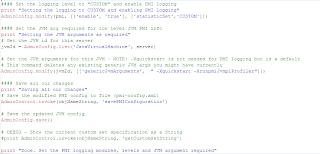
Tip: Figure out your settings manually, then run the script up to the bit where it pumps out your current config (comment out the rest). Then copy and paste this output into your script. Then uncomment and run again against all the other servers you're wanting to configure.

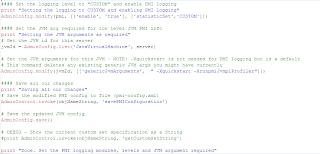

No comments:
Post a Comment